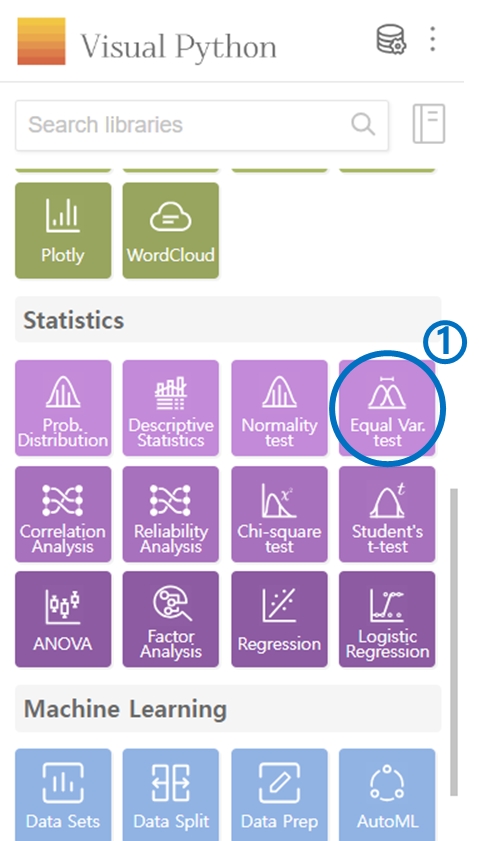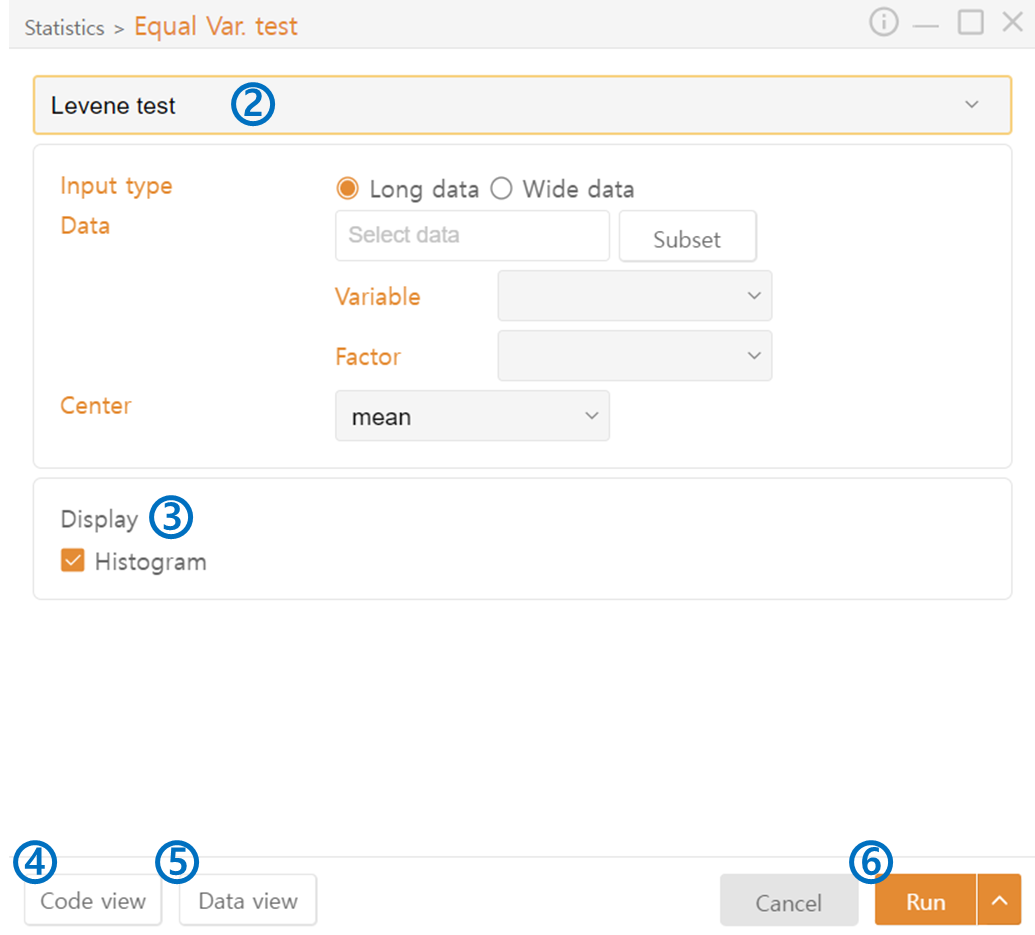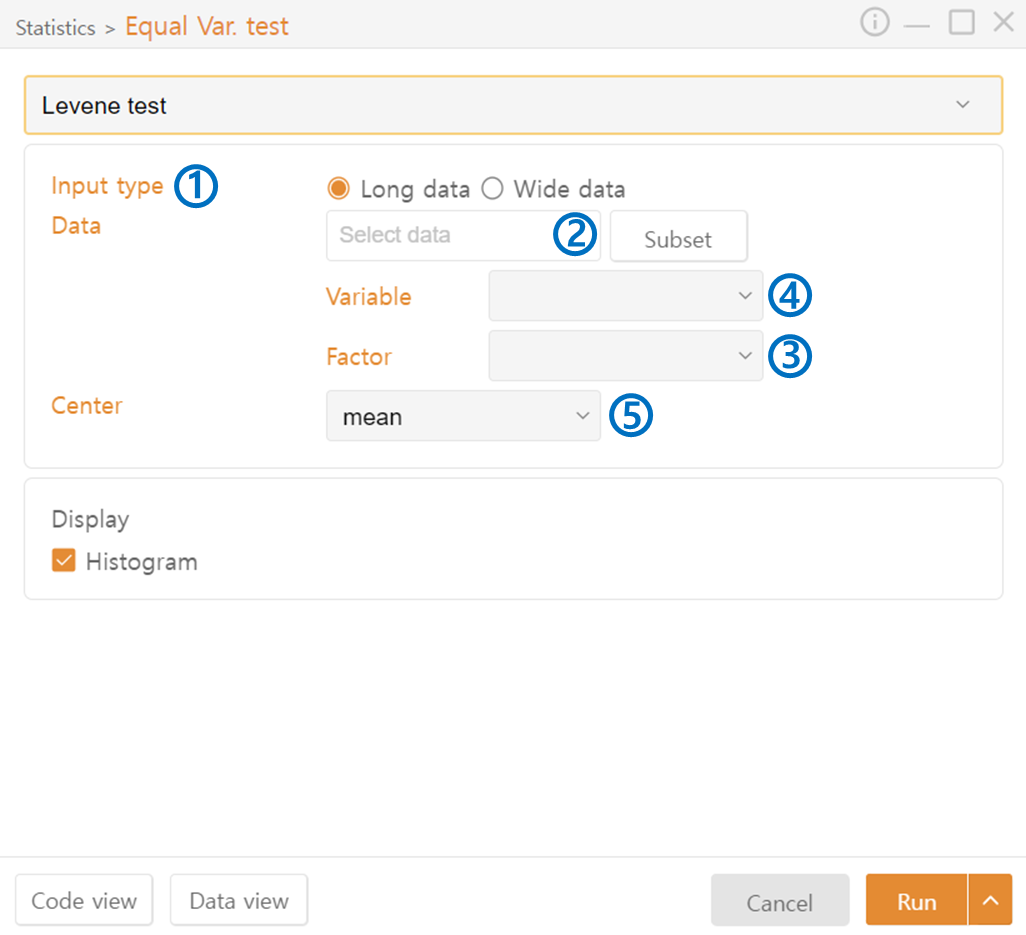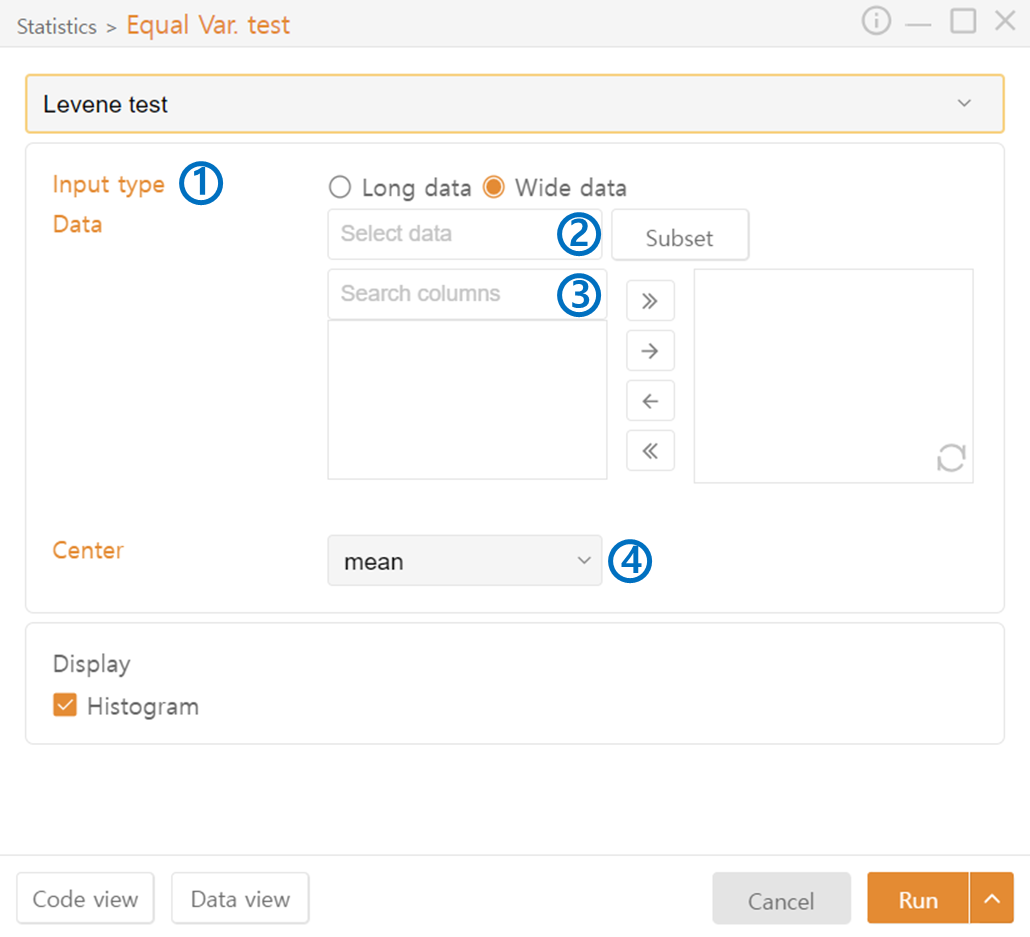4. Equal Var. Test
Select the Equal Var. Test in the Statistics category.
Choose the type of test to apply.
Display: Visualize the shape of the variance.
Code View: Preview the code to be output.
Data View: Preview the data to be output.
Run: Execute the code.
Long Data
Input Type: Select the format of the data to be tested.
Data: Choose the data to be tested. You can use Subset to select only the data that satisfies specific conditions.
Factor: Choose the criterion for dividing the groups for testing equal variance among the data selected in 2.
Variable: Select the values that constitute the variance among the data chosen in 2.
Center(Levene test, Fligner test): Choose the criterion for testing equal variance of the columns.
Wide Data
Input Type: Select the format of the data to be tested.
Data: Choose the data to be tested. You can use Subset to select only the data that satisfies specific conditions.
Select the columns for the data chosen above to test for equal variance.
Center(Levene test, Fligner test): Choose the criterion for testing the equal variance of the columns.
Last updated