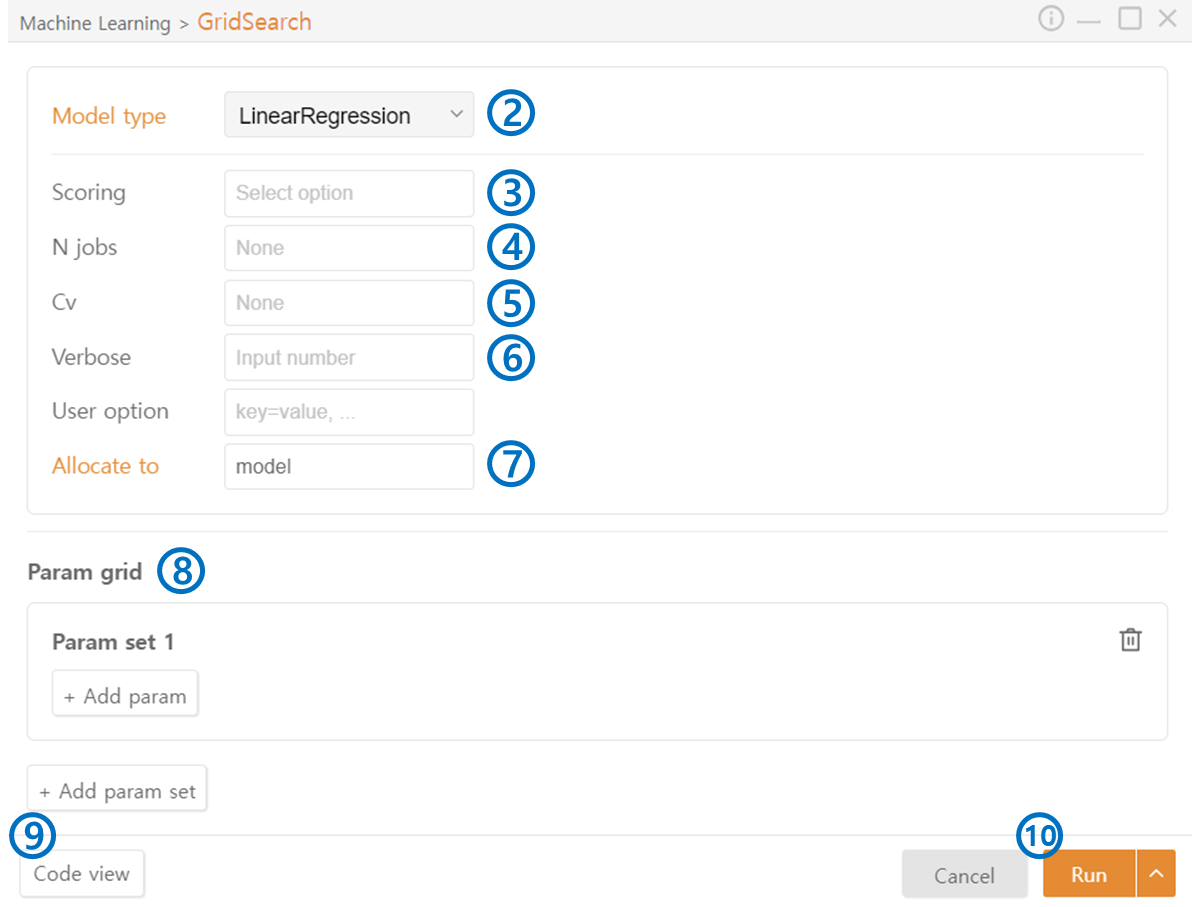9. GridSearch
Click on GridSearch under the Machine Learning category.
Model type: Select the type of machine learning model you want to use.
Scoring: Choose the metric for evaluating the model.
N jobs: Accelerate tasks through parallel processing. Enter the number of tasks to run simultaneously.
Cv: Specify the number of folds to be used during Cross-Validation.
Verbose: Display progress of the GridSearch. Higher values show more information.
Allocate to: Specify the variable name to allocate.
Param grid:
Add param: Additional parameters other than 3 to 6 can be added.
Add param set: Multiple combinations of parameters can be applied using sets.
Code view: Preview the generated code.
Run: Execute the code.
Last updated