11. Regression
Click on Regression in the Statistics category.
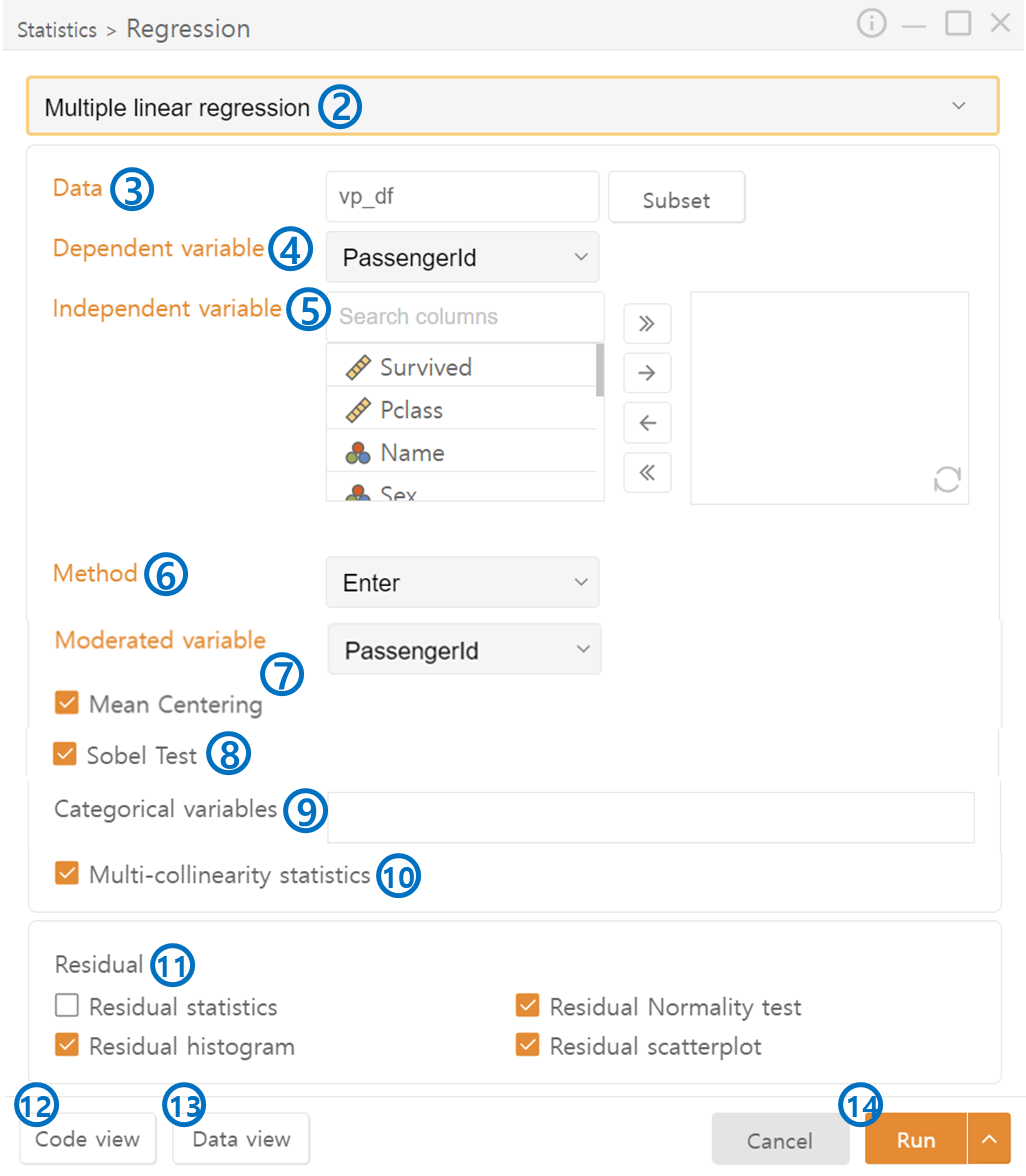
Choose the type of Regression you want to use.
Data: Select the data to be analyzed. You can also choose specific conditions for the data using Subset.
Dependent Variable: Choose the dependent variable.
Independent Variable: Choose the independent variable.
Method(Multiple Linear Regression): Select the variable selection method. - Stepwise / Backward / Forward
Moderated Variable & Mean Centering(Moderated Linear Regression): Select the moderated variable. Choose whether to apply mean centering to the moderating variable. This can reduce multicollinearity and enhance the interpretation of the model.
Sobel Test(Mediated Linear Regression): You can test the statistical significance of the mediation effect, which indicates the extent to which the impact of one independent variable on the dependent variable is transmitted through a mediated variable.
Categorical Variables(Dummy Variable Linear Regression): You can include categorical variables in the regression model using dummy variables.
Multi-Colinearity Statistics(Excluding Simple Linear Regression): This provides statistics to check for the presence of multicollinearity.
Residual: Select the desired output.
Code View: Preview the generated code.
Data View: Preview the generated data.
Run: Execute the code.
Last updated