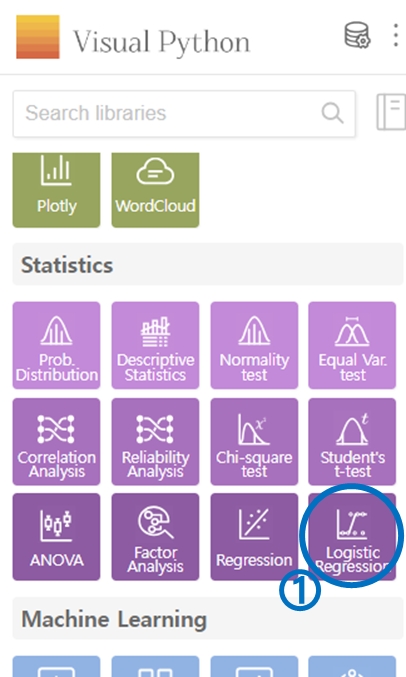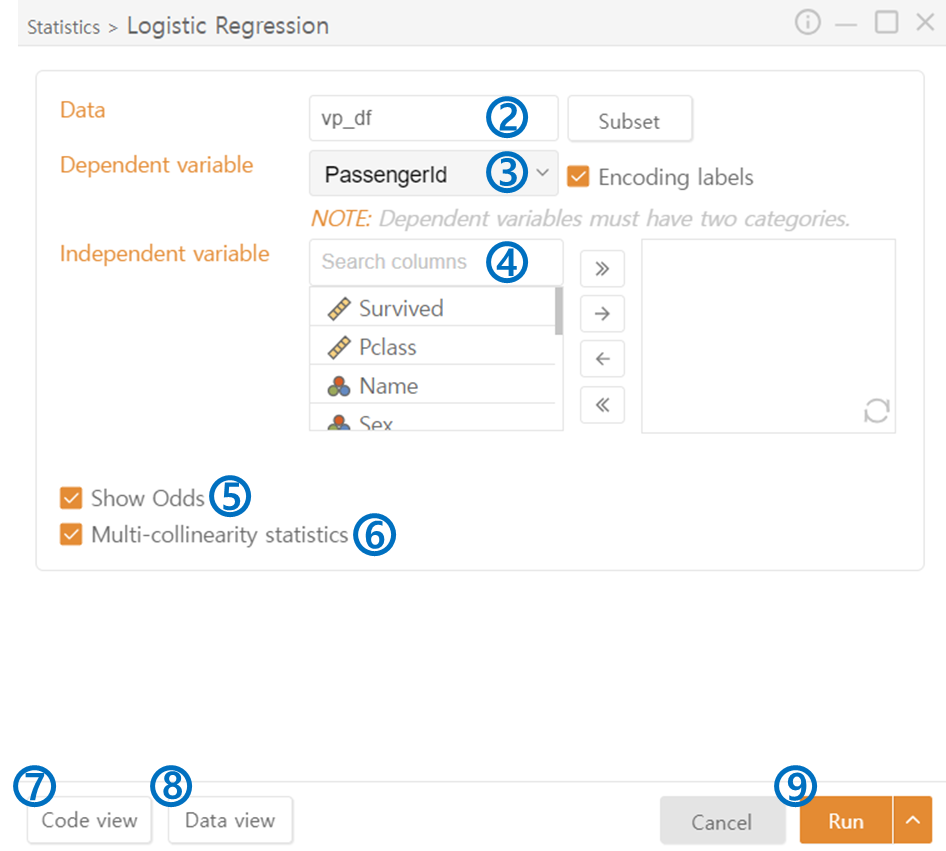12. Logistic Regression
Click on Logistic Regression in the Statistics category.
Data: Select the data for analysis. You can choose only the data that meets specific conditions using Subset.
Dependent Variable: Choose the dependent variable. You can transform continuous variables into categorical variables by checking Encoding Labels.
Independent Variable: Select the independent variables.
Show Odds: Display the odds.
Multicollinearity Statistics: This provides statistics to check for the presence of multicollinearity.
Code View: Preview the code that will be output.
Data View: Preview the data that will be output.
Run: Execute the code.
Last updated