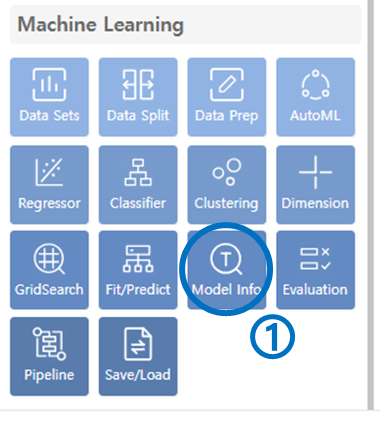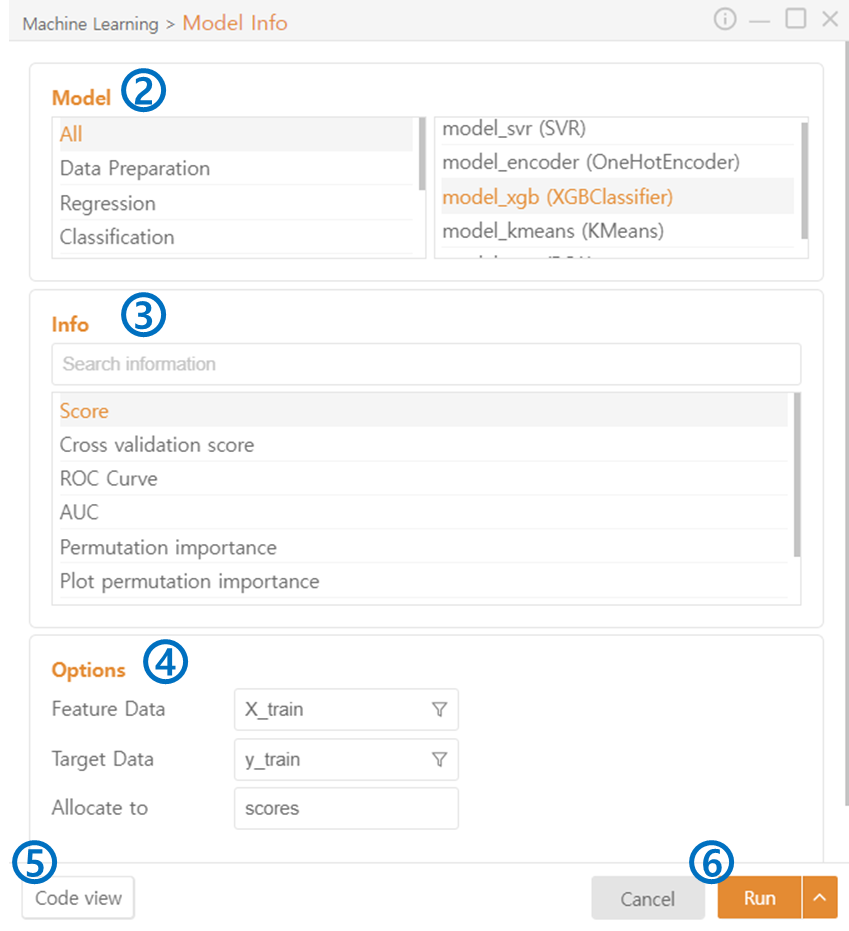11. Model Info
Click on Model Info in the Machine Learning category.
Model: Select the model for which you want to check information.
Info: Lists of information available for each type of model are displayed:
Example:
Regressor: Score, Cross Validation Score, Permutation Importance, etc.
Classifier: AUC, ROC Curve, Feature Importance, etc.
Cluster: Cluster Centers, etc.
Encoder: Categories, Feature Names, etc.
Options: Specify detailed settings to extract the information you want to check.
Code view: Preview the code.
Run: Execute the code.
Last updated