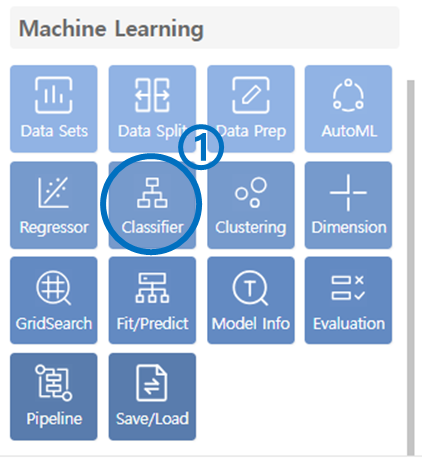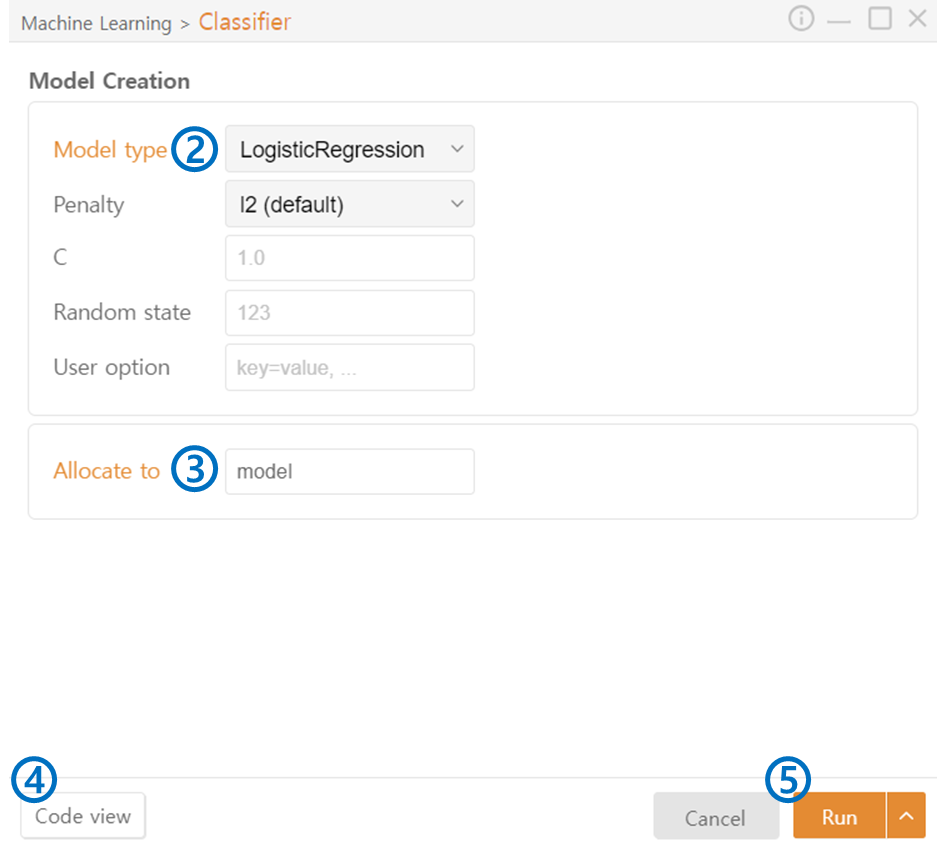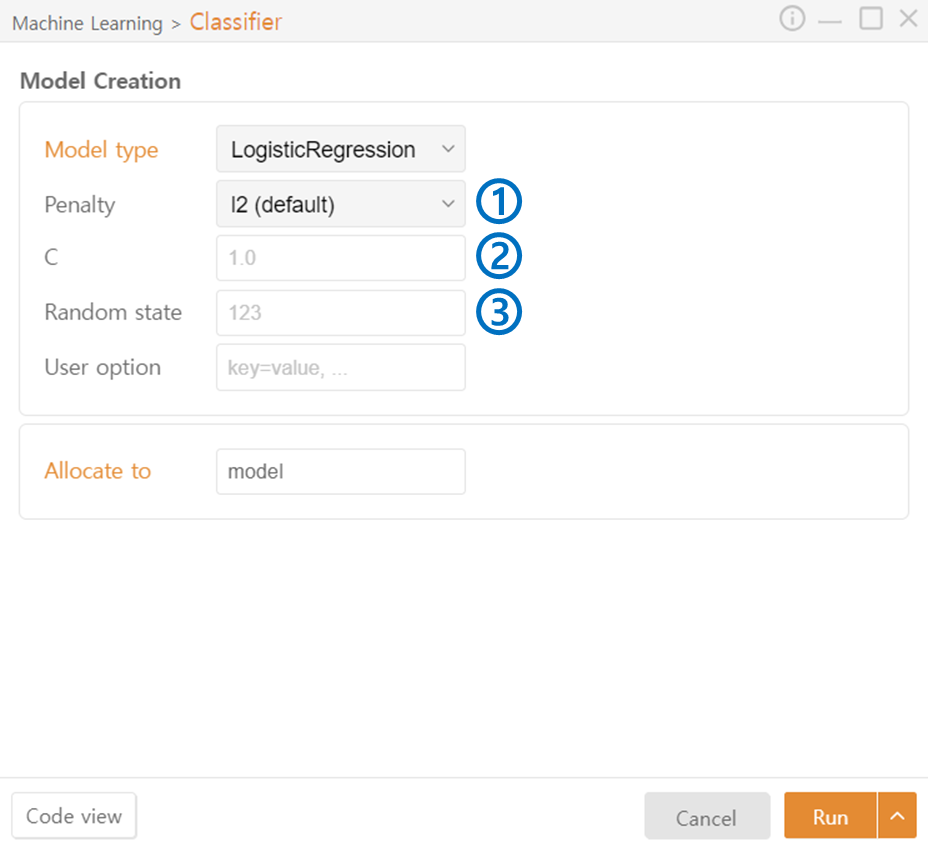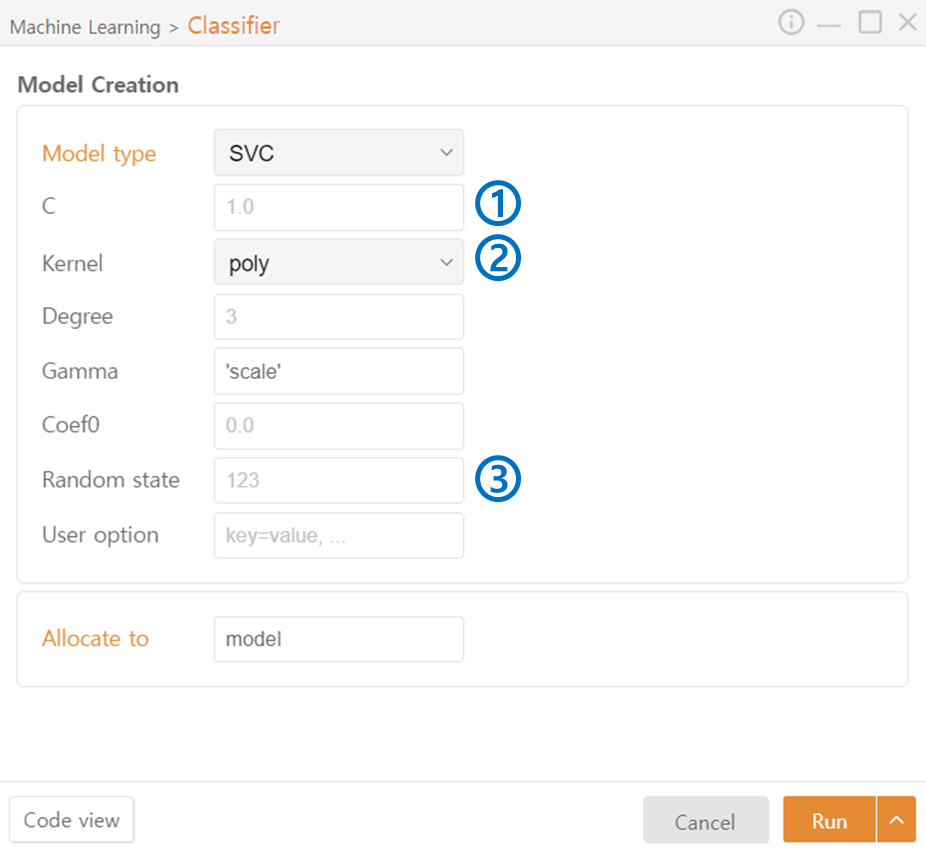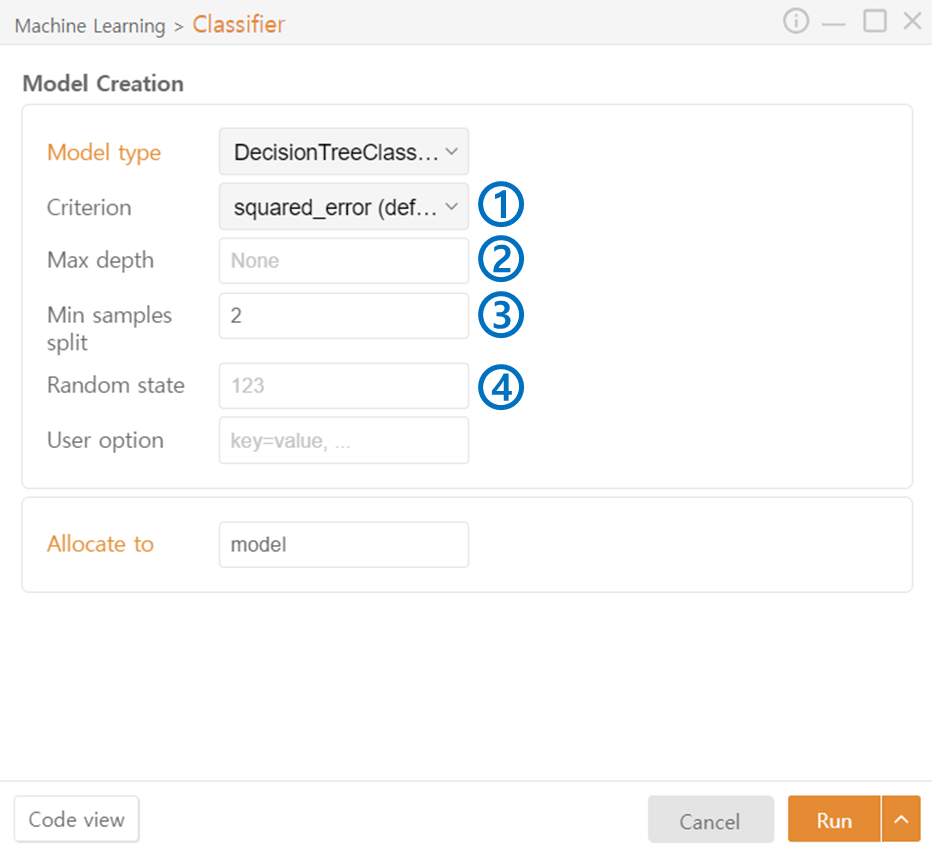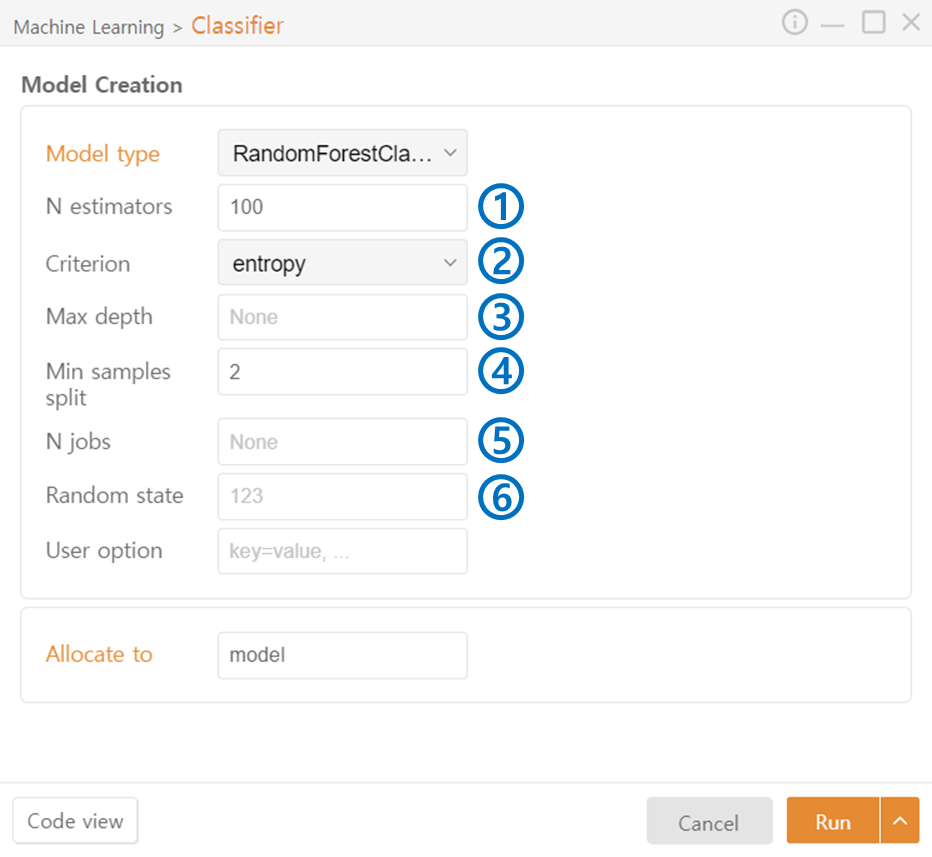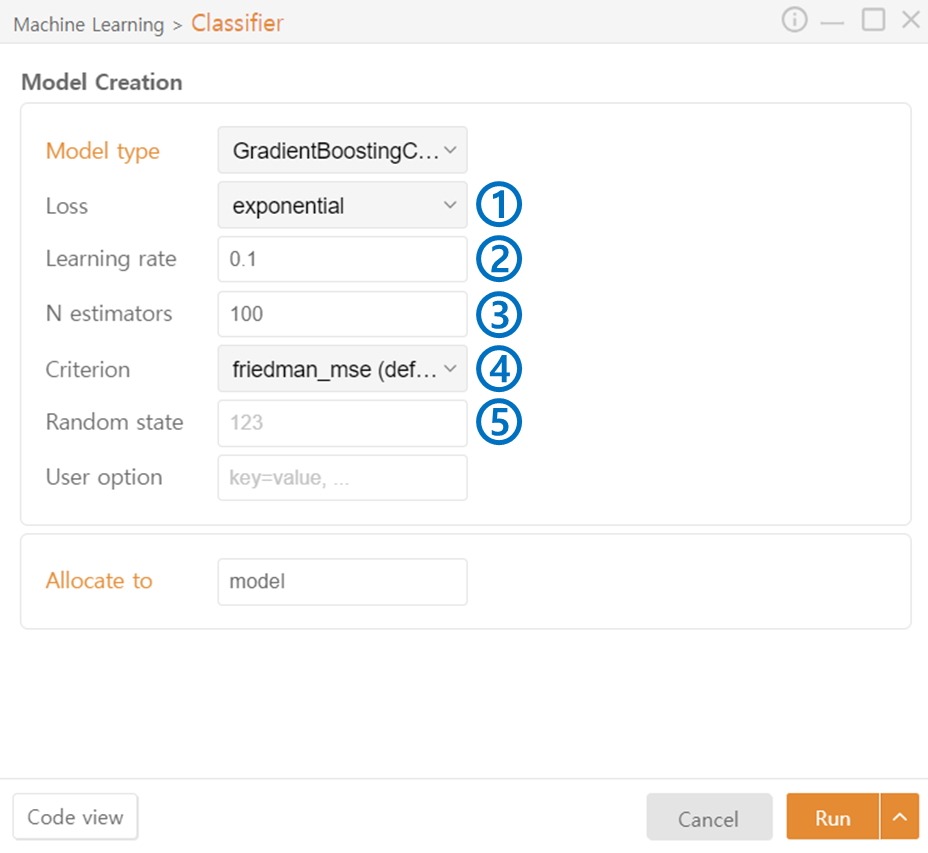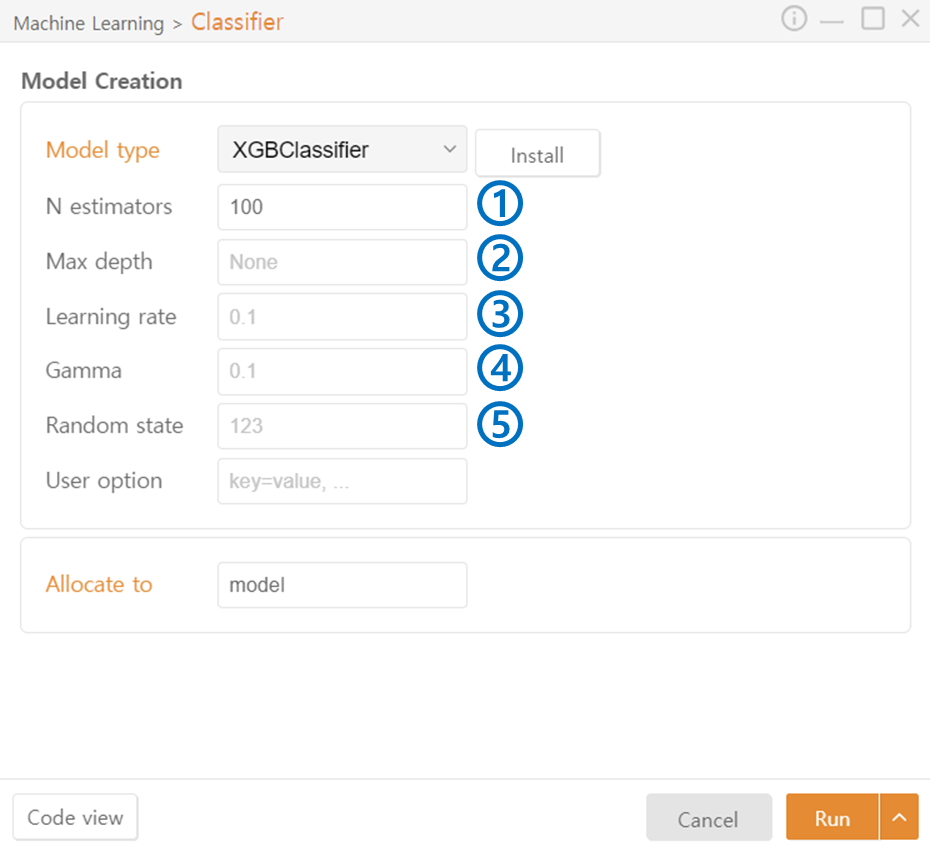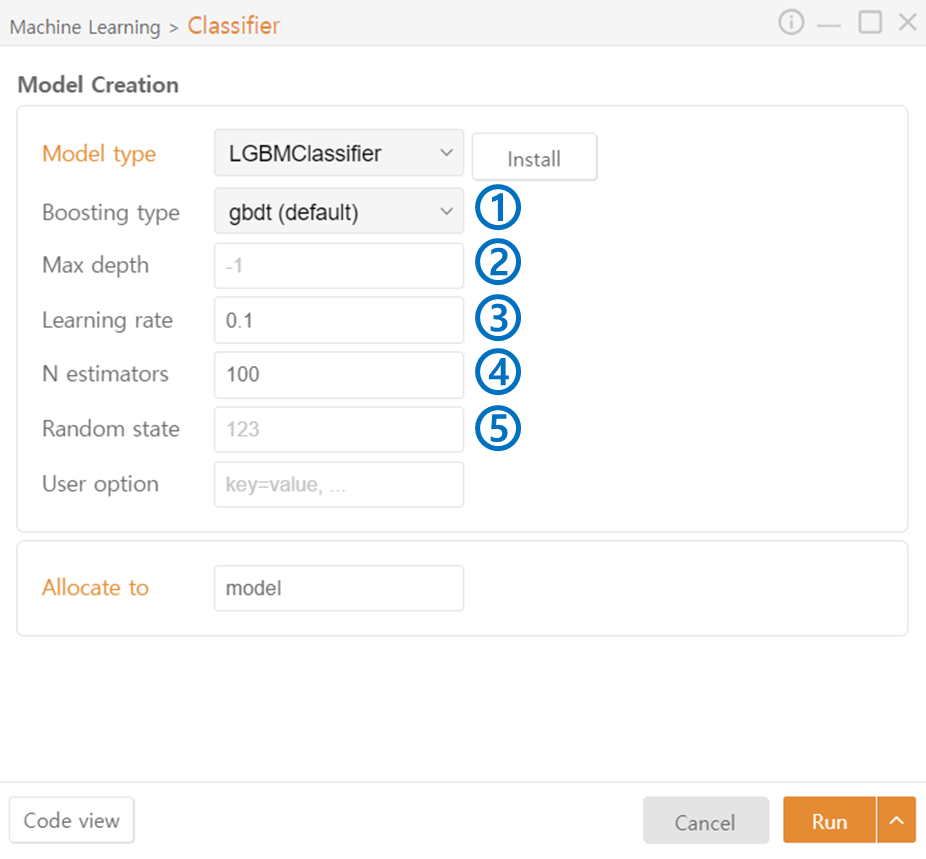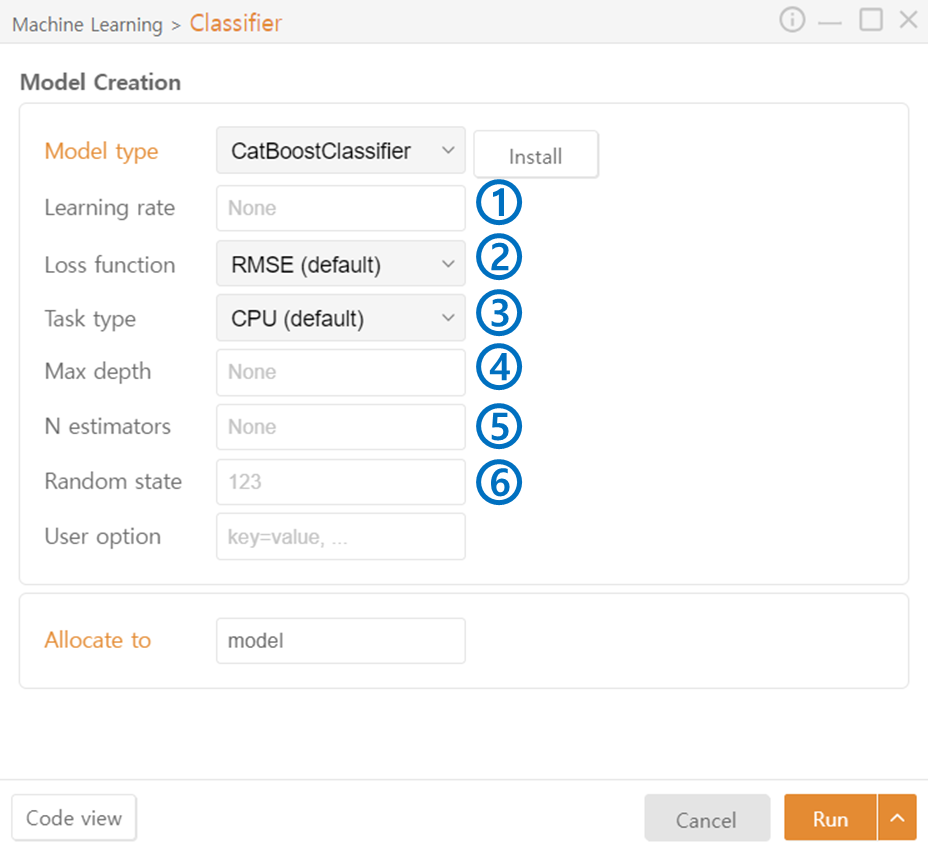6. Classifier
Click on the Classifier under the Machine Learning category.
Model Type: Select the Model Type of the classifier you want to use:
BernoulliNB
MultinomialNB
GaussianNB
Allocate to: Specify the variable name to assign to the model.
Code View: Preview the generated code.
Run: Execute the code.
Logistic Regression
Penalty: Specify the regularization method for the model. (l2 / l1 / elasticnet / none)
C: Adjust the regularization strength.
Random State: Set the seed value for the random number generator.
SupportVectorMachine Classifier
C: C indicates the freedom of the model's regularization. A higher C value makes the model more complex to fit the training data.
Kernel: A function that maps data into higher dimensions. You can control the complexity of the model by selecting the kernel type.
Degree (Poly): Degree determines the degree of the polynomial. A higher degree increases the complexity of the model.
Gamma (Poly, rbf, sigmoid): Gamma adjusts the curvature of the decision boundary. A higher value makes the model fit the training data more closely.
Coef0 (Poly, sigmoid): An additional parameter for the kernel, controlling the offset of the kernel. A higher value makes the model fit the training data more closely.
Random State: Set the seed value for the random number generator.
DecisionTree Classifier
Criterion: Specify the metric used to select the node split. (squared_error / friedman_mse / absolute_error / Poisson)
Max Depth: Specify the maximum depth of the trees.
Min Samples Split: Specify the minimum number of samples required to split a node to prevent excessive splitting.
Random State: Set the seed value for the random number generator.
RandomForest Classifier
N estimators: Specify the number of trees to include in the ensemble.
Criterion: Specify the metric used to select the node split. Options include gini / entropy.
Max Depth: Specify the maximum depth of the trees.
Min Samples Split: Specify the minimum number of samples required to split a node to prevent excessive splitting.
N jobs: Specify the number of CPU cores or threads to use during model training for parallel processing.
Random State: Set the seed value for the random number generator.
GradientBoosting Classifier
Loss: Specify the loss function to be used. Options include deviance / exponential.
Learning rate: Adjust the contribution of each tree and the degree to which the errors of previous trees are corrected. A large value may lead to non-convergence or overfitting, while a small value may increase training time.
N estimators: Specify the number of trees to include in the ensemble.
Criterion: Specify the metric used to select the node split. (friedman_mse / squared_error / mse / mae)
Random State: Set the seed value for the random number generator.
XGB Classifier
N estimators: Specify the number of trees to include in the ensemble.
Max Depth: Specify the maximum depth of the trees.
Learning Rate: Adjust the contribution of each tree and the degree to which the errors of previous trees are corrected.
Gamma: Adjust the curvature of the decision boundary. A higher value makes the model fit the training data more closely.
Random State: Set the seed value for the random number generator.
LGBM Classifier
Boosting type: Specify the boosting method used internally in the algorithm. (gbdt / dart / goss / rf (Random Forest))
Max Depth: Specify the maximum depth of the trees.
Learning rate: Adjust the contribution of each tree and the degree to which the errors of previous trees are corrected.
N estimators: Specify the number of trees to include in the ensemble.
Random State: Set the seed value for the random number generator.
CatBoost Classifier
Learning rate: Adjust the contribution of each tree and the degree to which the errors of previous trees are corrected.
Loss function: Specify the loss function to be used. (RMSE / absolute_error / huber / quantile)
Task type: Specify the hardware used for data processing. (CPU / GPU)
Max depth: Specify the maximum depth of the trees.
N estimators: Specify the number of trees to include in the ensemble.
Random state: Set the seed value for the random number generator.
Last updated