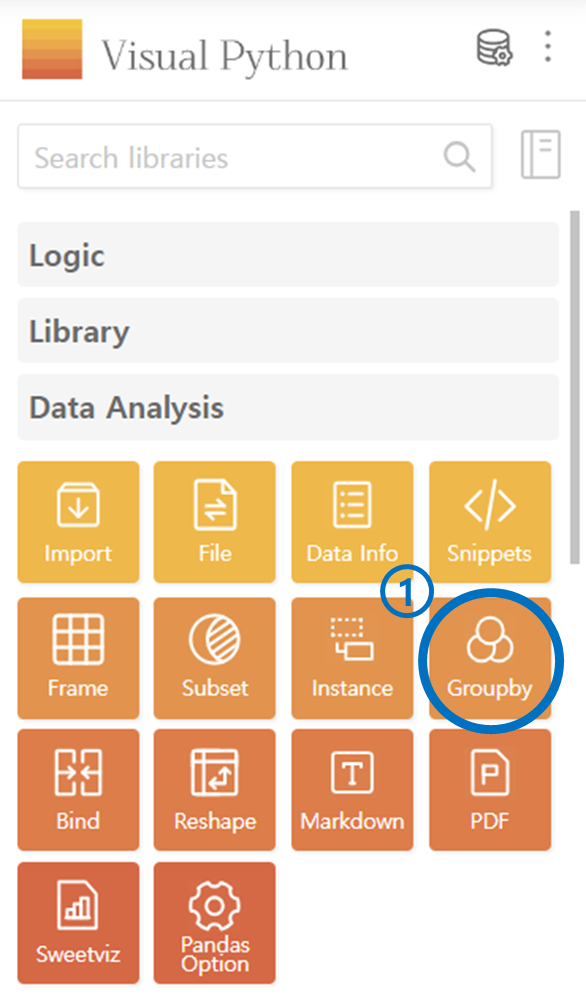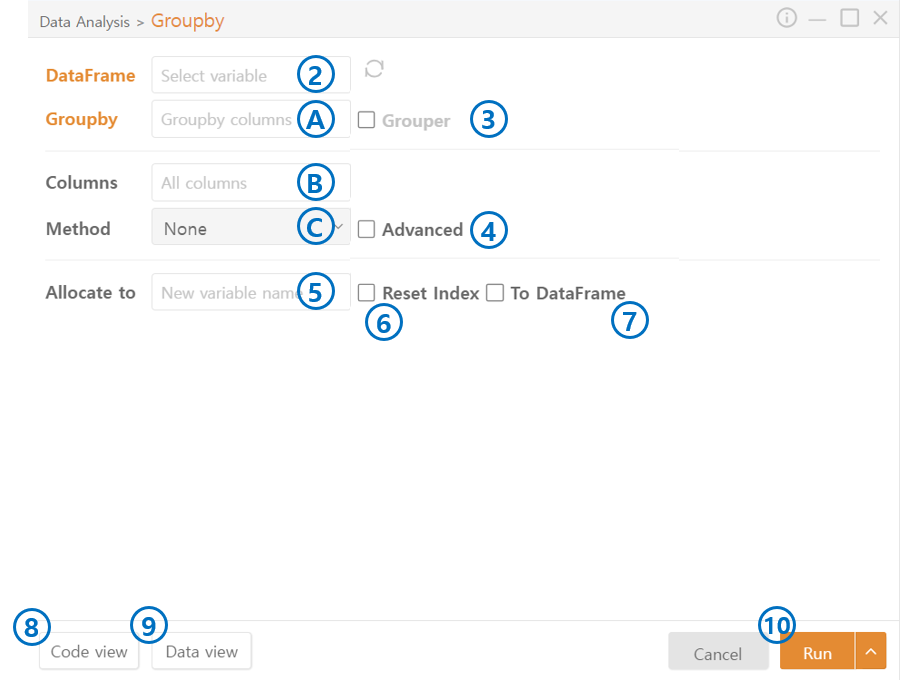6. Groupby
Group the Data in the DataFrame
Select Groupby in the Data Analysis category.
Choose the DataFrame to be grouped.
Group by column A, Apply grouping to column B, and Use method C.
For time-related data, check Grouper to group data based on periods such as monthly, weekly, or yearly.
Check Advanced to apply different methods for each column.
Specify the variable name to assign to the result.
Reset the index to assign a new default integer index.
Save and display the result in DataFrame format.
Preview the code to be output.
Preview the data to be output.
Output the result.
Last updated