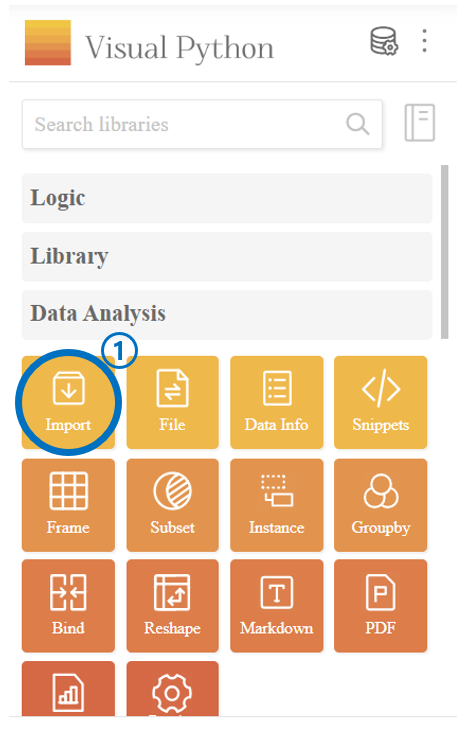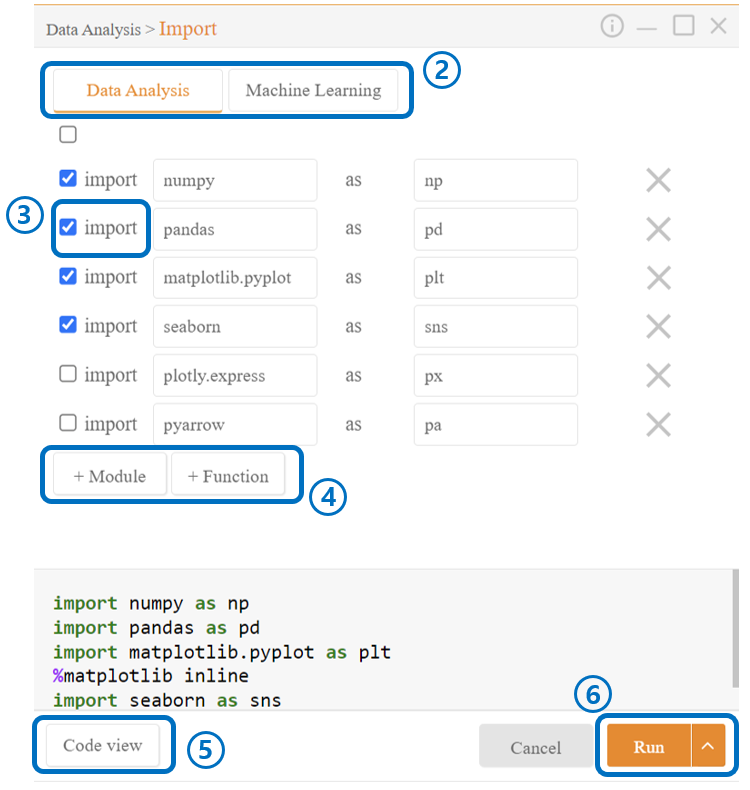1. Import
Import Packages and Modules
Click on Import in the Data Analysis category.
Choose Data Analysis or Machine Learning according to the purpose of the feature you want to import.
Select the packages or modules you want to import.
If the desired feature is not in the list, you can add it directly using +Module or +Function. (The added feature is automatically saved for easy future imports.)
4-1. Use +Module to add packages or modules.
4-2. Use +Function to add functions.
You can review the code that will be generated through Code View.
Press Run to execute the code.
Last updated