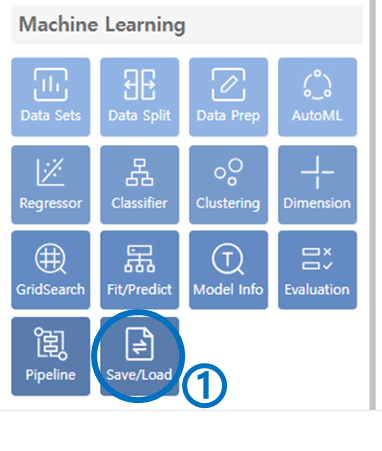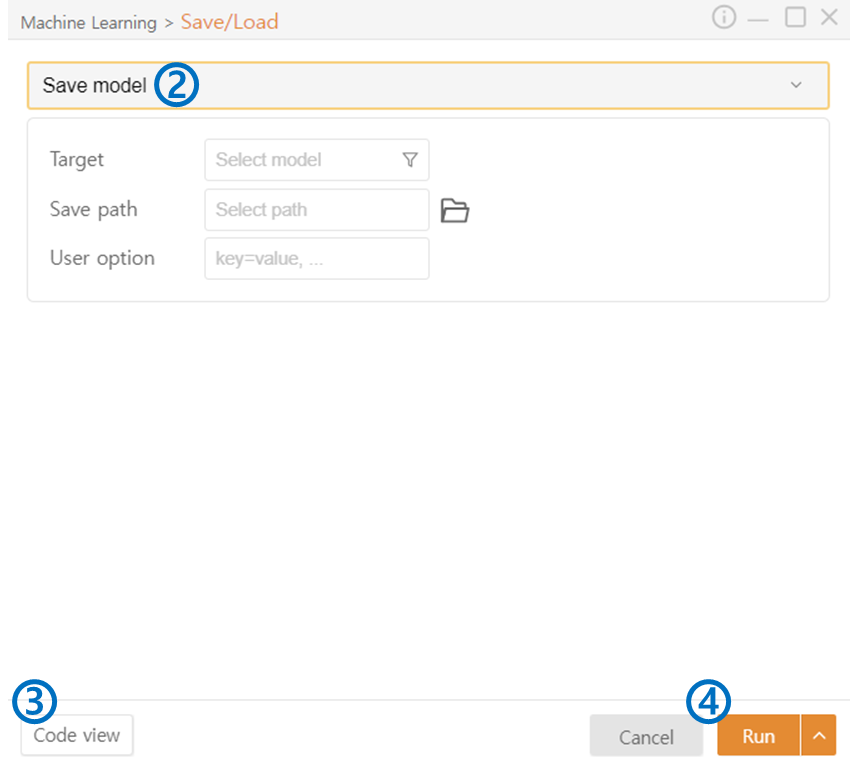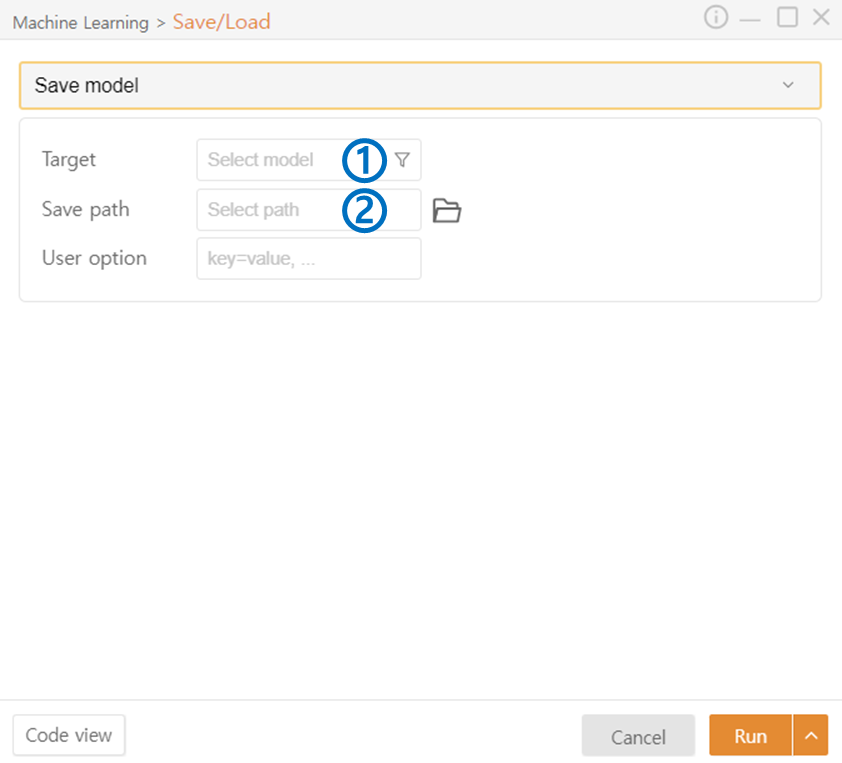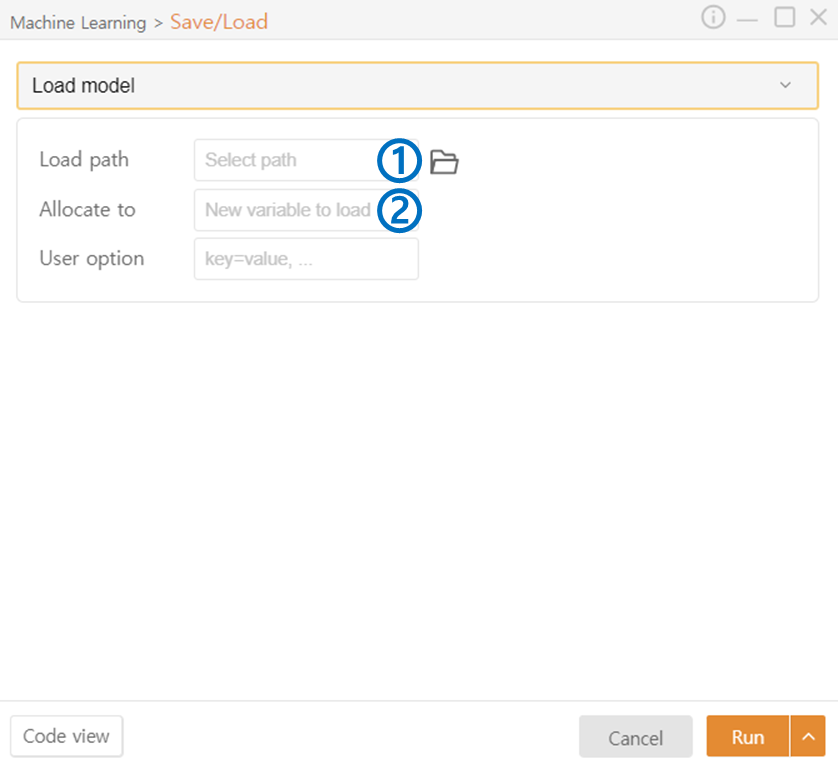14. Save / Load
Click on Save/Load in the Machine Learning category.
Choose an action:
Code view: Preview the code that will be generated.
Run: Execute the code.
Save model
Target: Select the machine learning model to save.
Save path: Specify the path (location) to save the model. You can easily specify it by clicking on the folder icon.
Load model
Load path: Specify the path (location) where the model is saved. You can easily specify it by clicking on the folder icon.
Allocate to: Enter the variable name to assign to the loaded model.
Last updated