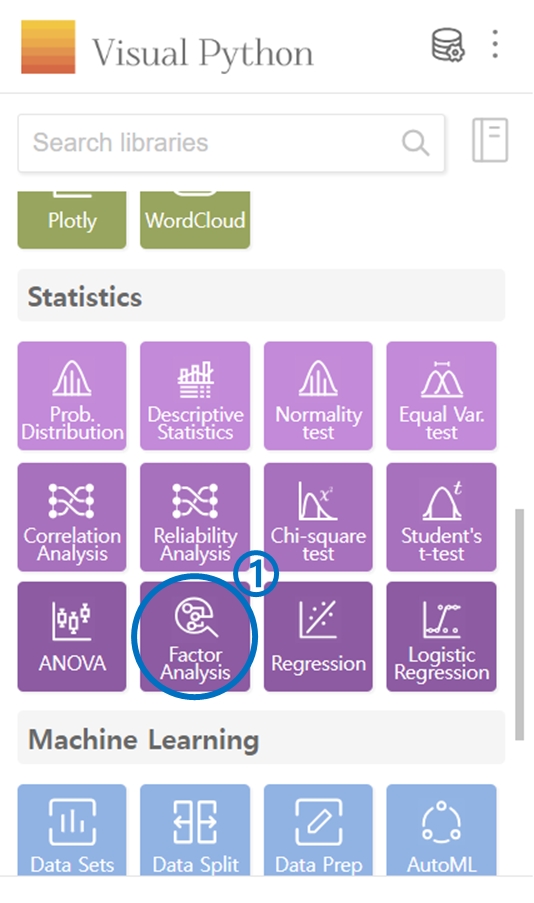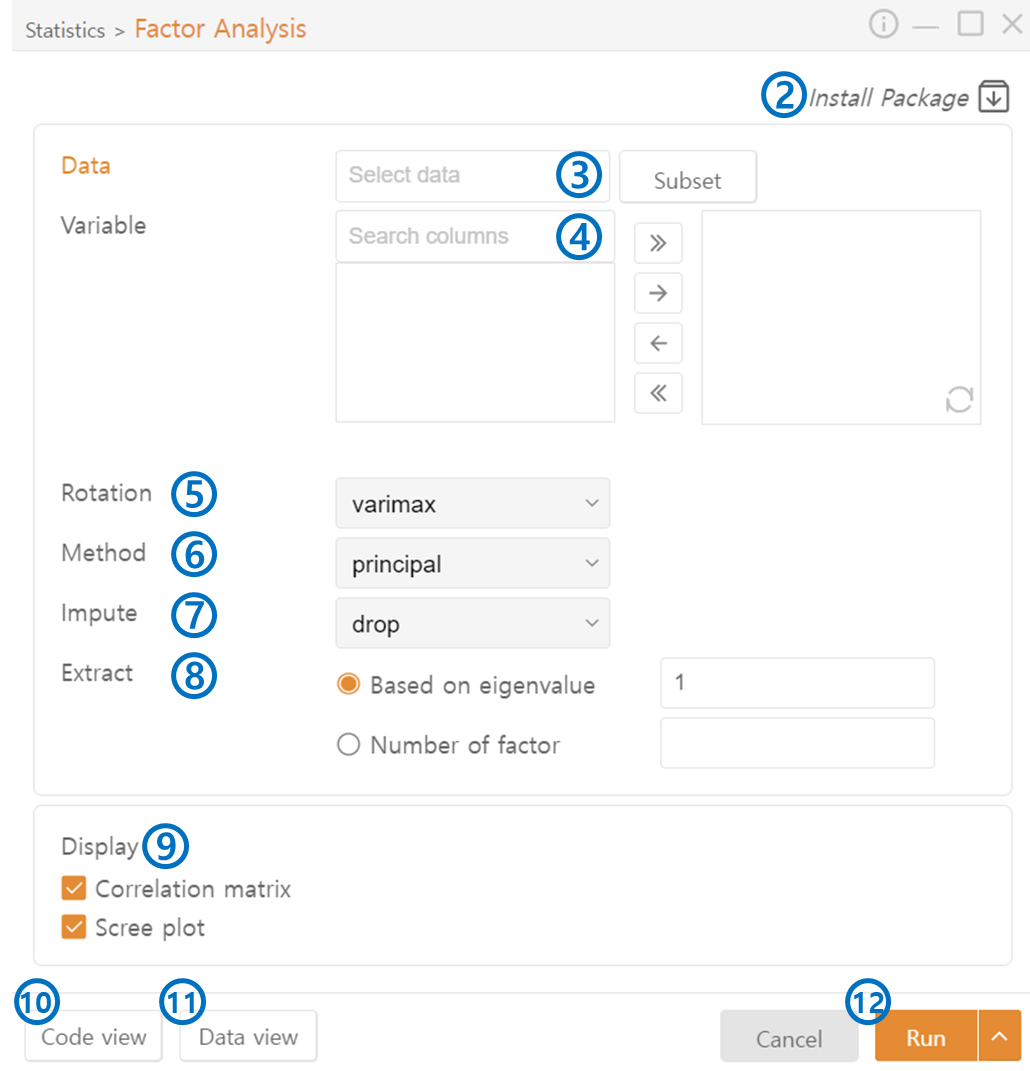10. Factor Analysis
Click on Factor Analysis in the Statistics category
Install Package: You can automatically Import the necessary packages for factor analysis.
Data: Select the data for factor analysis. You can also choose specific conditions using the Subset option.
Variable: Choose the variables from the selected data for factor analysis.
Rotation: Select a rotation method to analyze which factors best explain the data.
Method: Choose a factor analysis method:
Principal: Principal Factor Analysis
ML: Maximum Likelihood Factor Analysis
Minres: Minimum Residual Factor Analysis
Impute: Select a method for handling missing values:
Drop: Remove rows with missing values.
Mean / Median: Replace missing values with the mean or median.
Extract: Decide on the criteria for extracting factors and specify the number of factors to extract.
Display: Visualize the results.
Code View: Preview the generated code.
Data View: Preview the resulting data.
Run: Execute the code.
Last updated