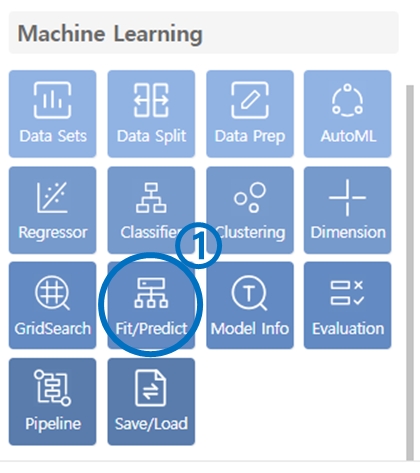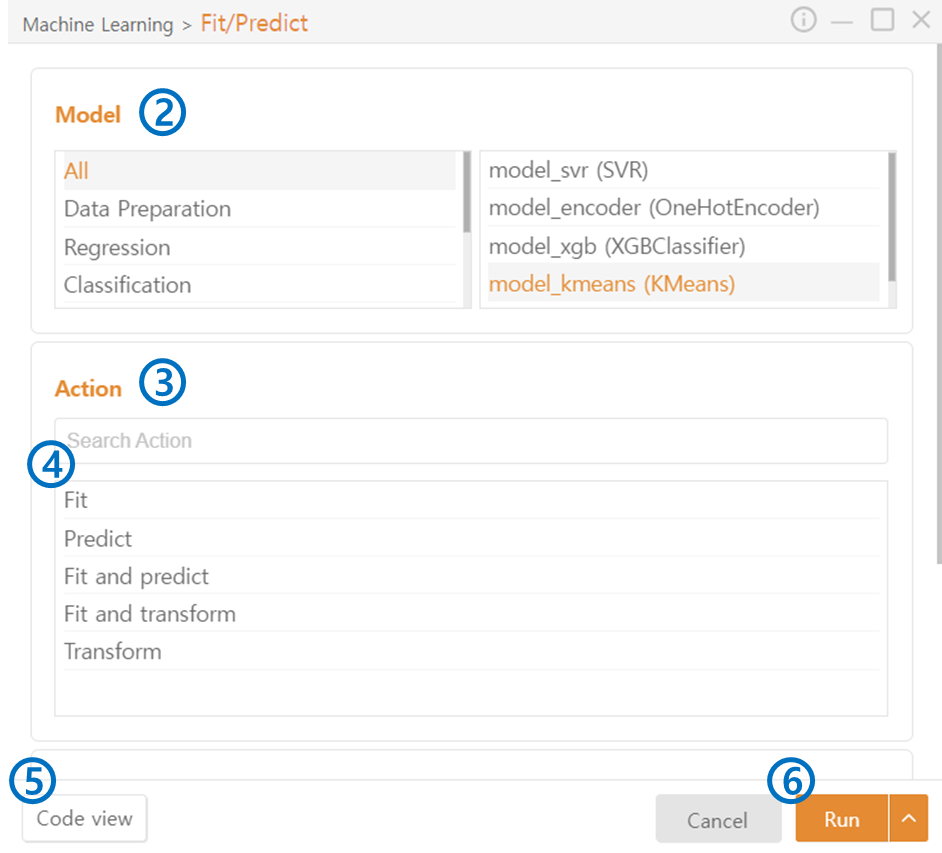10. Fit/Predict
Click on Fit/Predict under the Machine Learning category.
Model: Select the model you want to use.
Action: Choose the operation to apply to the selected model.
Available operations depend on the selected model.
Fit: Train the model.
Fit and Transform: Train the model and simultaneously transform the data.
Transform: Transform the data. (Use a trained model.)
Inverse Transform: Apply the reverse transformation of the model to restore the data to its original form.
Predict: Make predictions using the trained model.
Predict Probability: Return the probabilities of each data point in the dataset belonging to each class.
Fit and Predict: Train the model and make predictions.
Code view: Preview the generated code.
Run: Execute the code.
Last updated