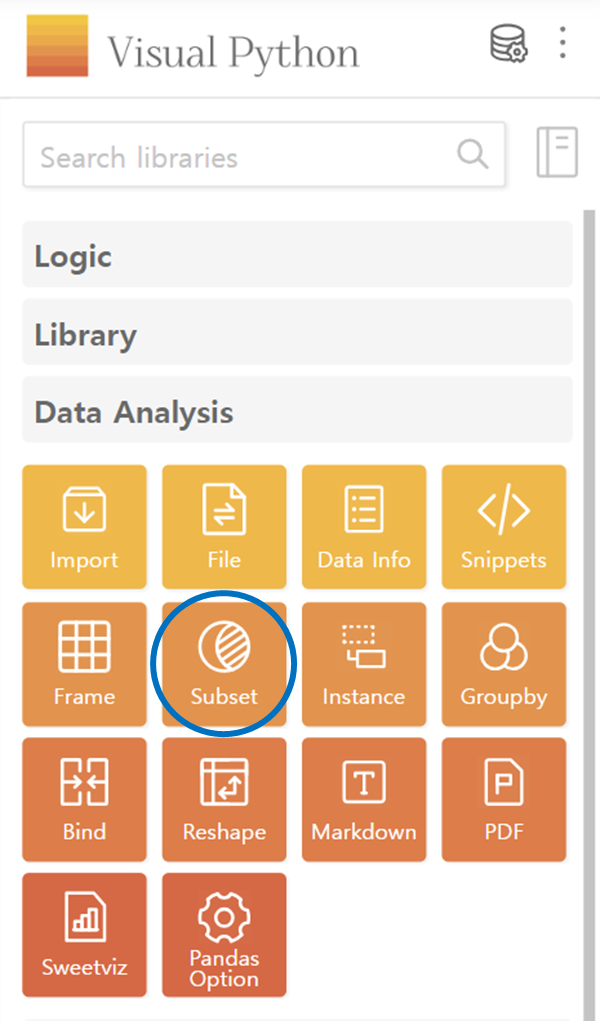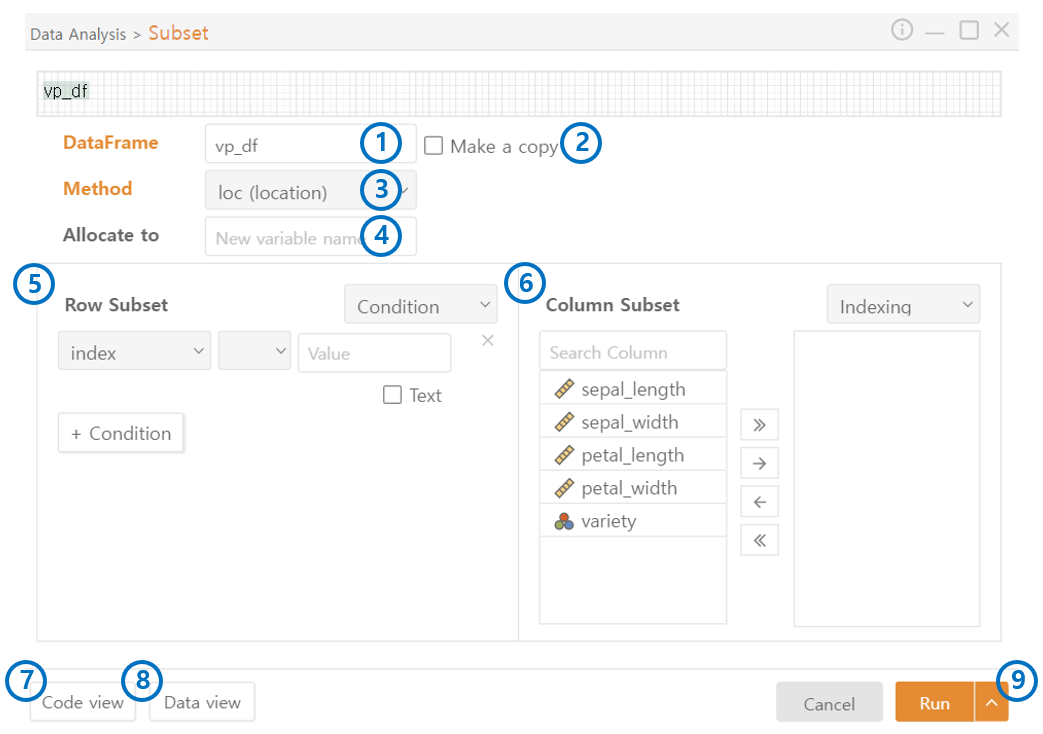5. Subset
Extract the Desired Portion from the Data Frame
Select the Subset in the Data Analysis category.
Data Frame: Select the data frame for the operation.
Make a copy: Check this option to ensure that changes do not affect the original data frame.
Method: Choose the method for specifying the rows or columns on which the operation will be applied.
Allocate to: Specify the variable name where the operation results will be stored.
Row Subset: Enter information about rows to proceed with the operation.
5-1. Slicing: Extract rows by specifying a range.
5-2. Condition: Specify the range or rows based on conditions.
5-3. Indexing: Select desired rows directly.
Column Subset: Enter information about columns to proceed with the operation.
6-1. Indexing: Extract desired columns directly.
6-2. Slicing: Specify the range of columns to extract.
Code View: View the generated code.
Data View: Preview the output results.
Run: Execute the commands.
Last updated